How to make a retail-ready card game! Simplified stages for creating the game. The stages used to make a retail-ready card game could be assumed to be universal. However, I feel that could be do broad and ‘assuming…’ Also, to those who are interested, here is some information on my new game consultation service. “We didn’t want to leave it to chance“ It was not an accident that Mouth Trap was created and sold to 1000’s of copies in shops across the globe. I was unconvinced… He proceeded to open a tab in his browser and play a clip of the television program. Without paying too much attention to the idea, I dismissed it at first. Thinking it was a game, only people like me and him would play. But he persisted with the idea. I was half right, but
little did I or the company realise how popular it would be.
After seeing James Corden trying to speak with one of these dental mouth restraints in his mouth, we came to the conclusion it could be funny if it were boxed and ‘gamified’ for a consumer market in the UK. We created something that followed a trend but was different enough to stand out from what would become a busier crowd. My part in the project involved the visual design, collaborating to create the cards and their contents, the box cover, and playtesting the game. Here is another example playtest for another project. You need to do homework. Without it, you are making something blind. Ever distancing your chances of hitting your retail success, whether you base this on popularity or consumer sales. I have come to learn that there are different demographics in the board game community. These 2 demographics can also be extreme opposites in tastes within tabletop gaming. These are just some of the questions to ask when creating a retail-ready card game for the masses! Learn to appreciate your group! The game we created wasn’t revolutionary, but it took some lessons from other successes. Something you can take away – you don’t need to reinvent the wheel. Creating a game is a BIG decision. The volume of eager, fresh-eyed enquires I receive, thinking ‘it’s all fun and games’, is high. It is not long before I see bleary eyes and jaded tones trudging the midstages of a very big project, even when I try to keep clients motivated. Observe the greats, watch the audience, and plan your actions. We wanted to know who would buy this product and how we could be different. Retailers won’t care about your product as much as you do. Proving that your product follows a trend can put you in good standing, but be prepared to fight in a market that will saturate quickly. Trend chasing can be very advantageous in the short term, but challenging to sustain and fight in the long term. Stand on the shoulders of giants! See what they see. See what they do and consider what you can do from this great vantage point. The greats can offer a brilliant blueprint. But a downside to this is that it can hamper originality. Assuming you have gone with an existing product that has an established community and marketing buzz, creating an out-and-out copy won’t get you very far or last for the long-term. We brainstormed various ideas on how we could have different modes of gameplay. Alterations to rules, extra dynamics of the game, and remember to keep it low-cost. If you want to create a game that is successful in the retail market, you will need to have access to companies that can sell your game on your behalf. Or you may prefer to sell your product directly to the customer, but this is much harder to scale as a business. Some companies also adopt a hybrid approach of a wholesale business model and selling directly to customers. As a case study on how to make a retail-ready card game, or at least a successful one as illustrated throughout this post, I will focus on how this card game was sold. You may already have access to shops and stores that can sell your game, or you may aspire to sell the game yourself. But if you want to scale quickly, you will need to ‘wholesale’ your game. This game was sold via Hasbro, Robert Dyas, to name a couple of large high-street shops in the UK. Finding retail channels for new business can be tricky. Consider going to Expos and events. Look at Kickstarter campaigns to raise funds and awareness of your game. For those who are interested. I run a website dedicated to making tabletop gaming and the niche of making games. OR if you need help with your game design, take a look here : In order to make a good game, your product needs to be good. It is short-sighted to make a pretty but unplayable game. A crap game will prove it is crap once it is available to the market. The general public can also be ruthless with their opinions. Make sure to run playtests on your game first. As illustrated in this article. Our card game had become popular. We needed to create more content and quickly! Surfing the wave of this success, we created more content and more products. We created additional expansion packs, card decks, and different editions of the game to serve a hungry market for the game. The project was intense, but it was both a blast to make and the party game market liked it too. The game started to gain popularity and traction online from social media, to Amazon, to other forums, comments, and outlets. We looked at the reviews to see what we were doing well and what we weren’t. Some comments can be stinging to read! Others were throwaway opinions. Design by data. “Hilarious !! We had a great laugh looking at this when it arrived and can’t wait for Boxing Day with friends to have a game. One thing though, I had a cold when I first tried it and my lips were dry so they got sore, it may be worth putting a bit of Vaseline on before putting the trap in your mouth if you have dry lips” “Xmas pressie so not yet looked at” Create something people will enjoy. You want them to take away a good user-experience and feel happy with their purchase. No one wants to pay money for a game that is clearly a rip off and landfill. When I say keep it affordable, I mean keep it ‘accessible‘. Keep it affordable, does it need spot UV printing? No. By all means, keep the cost low, without compromising on the quality of the game. Use a ‘Minimum Viable Product’ – remembering not to insult the customer with your finished game by going too… ‘Minimum Viable Product’ Want to help ensure the longevity of your game for longer-term success? Please play test it. I have played a couple of board games over the years, which looked fancy but were either unplayable, unenjoyable, or and with poorly written or ill-considered rules. Even as an indie board game creator, you should aspire to make something that can at least be played and enjoyed. You are not selling art first. You are selling a board game. However, the art can be very important; it shouldn’t be a compensation for gameplay or game mechanics. If we were to make this game again. I would still try to make it enjoyable again. Although, do consider that what is fun for one person can be misery for another. Mouthtrap was initially tested on some peers and colleagues. This is better than no testing at all, but leaves plenty of room for improvement. Play tests allow you to develop core game mechanics in a safe environment. Don’t leave it to the general public to discover broken game rules and mechanics. Testing the game ‘only on you’ is the first port of call. But you will play your game as you expect to play it. People often play games in unexpected ways and interpret rules in a certain manner. You can read more on this article of working with Beta testers when playing a game. Need a hand with designing your game? When asking how to create a retail-ready card game, the end product matters if you want to strive towards success. The appearance matters if you want to be taken seriously. Want your product to resonate with target board game players and it matters in the marketing of your game. In certain scenarios, the appearance of your game matters more or less depending on the nature of your game. Retailers like a ‘professional-looking game‘. They want a game that they feel they can sell to their customers. They want an appealing product to place on the shelf and help sell a product. The retailer may also seek to find a product that is a brand or culture fit with their existing ranges. Likewise. Players want to look at the game. It needs to look better than something they could do themselves. Nothing too homebrew. Design can be a great thing for a product. Not just in appearance, but also in marketing and telling a part of a collective narrative in the game. Graphic design; I will say controversially, can also be used as a dark art. If you want longer-term success with your game. Don’t do this. I have played games that looked great but are unplayable. Don’t rely on graphic design as a gimmick to sell a weak product. A good example of a popular game is Chess. It has come in many guises over time, ranging from drinking editions to Harry Potter, but it still has the solid foundations of being a good game (open to opinion), which can be played over and over again. It needs no introduction. IF you were to design a piece of packaging for a chess game. It would only help to sell an already great game. It doesn’t need design to be used to disguise its shortcomings. Graphic design should be used to help sell an already strong product, not carry it. Fortunately for this game, we felt that it was fun for most before moving to the graphic design stages. This step covers some of the journey involved in creating the product. Creating cards, the logo, the box, the concept, the marketing material for the game… writing! The first box (edition
1) was created using a pizza box type Dieline. The later editions
came as a top and bottom box with a lid.
This was one of my favourite aspects of the game. Creating the cards. Later editions of the cards were changed so that phrases were on both sides. Visually, a little less appealing but offered better value to the customer and extended the length of game play. All design work on this post is copyright owned. Please do not take or use without prior permission. Okay, you got me. I am the owner of Dragon Bone Games.co.uk. A website all about making games, a niche gaming that you may find interesting to know a bit more about. Here are some links.
If you’re looking at how to create a retail-ready card game that you can sell to large retailers, this article covers the stages and strategies we used ( in my former role) to design and create a successful game.
This article is both a ‘how-to’ and a case study for those who are interested.
How we made a successful retail-ready card game … in steps
Steps Used To Create a Successful Game
This here is the process used to make THIS retail-ready card game. One that garnered excitement and earned my former employer a decent sum of money.


How to make a retail-ready card game – Why this game was made
After undertaking initial research into new product ideas, a colleague mentioned to me that he had seen a game where players had to say silly, tongue-twisting phrases whilst wearing a dental mouth restraint.
We went forward to create a successful card game! And what a blast we had creating it! Big Tip 1 ) How to make a retail-ready card game | Research, Research, Research
When creating a game you intend to sell in ‘big-retail’ make sure to undertake as much research as possible at the beginning.
For example, we wanted to know if there was an audience ready for the game, we didn’t want to to go the trouble of making the game – spending £ 1000s in company budget and time only to discover nobody wanted it, or that we had no way of selling it.
We didn’t want to leave it to chance.
Don’t just research aimlessly. Your research must carry an aim and purpose.Considerations for research when trying to make a card game for retail
When considering how to make a retail-ready card game, ensure you have a target demographic in mind, now design your game specifically for that group. It can be hard to please everybody.
Creating a ‘trend’ game with a difference
How you frame your project matters both emotionally and financially.
Board game development is a very costly commitment. You will want to see the fruits of your labour, even if you do have fun along the way!
A difference: When working with the team, we studied competitor websites, products, and online reviews. We collected our data and based our design and content decisions around the information we had collected.
This often fell in line with a process the company called NPD – (New Product Development)
We added our own style, created rude cards, included some playful forfeits, and developed add-on packs. It even went so far as to create an early proof-of-concept app, but that was shelved, sadly!Know This: Retailers won’t take stupid risks | Surfing a trend proved to be a wise move!
They don’t want headaches. They don’t want problems. How can they gain? Retailers want to know what supplying your product will do for them.
That is a blunt way of putting it, but largely true.Tip 2 ) Making A Game A Retail Ready Success | Learning from the greats ( stand on the shoulders of giants )
Setting aside legal issues, market saturation and being a grubby business practice, you will want to create something good and call it your own. Even if you take some inspiration elsewhere. 
Tip 3 ) Get access to gaming retail channels
You may find the post about: List of UK game expos useful. Or board game fulfillment companies. Tip 4 ) How to Make a Retail-Ready Card Game | Customer Validation
Observing what the audience said
End-users (customers on the street) were enjoying the game and sharing their joy and comments. This gave us a great sense of pride, we had created something that the world enjoyed.
Our product was making people happy! ( felt good about that!)
Tip 5 ) Keep it affordable
When we created this game, we wanted to create something that was good value for money. Adding more to production costs has a knock-on effect. When it comes to selling your game, and whether the end user can afford to buy your game, consider the final cost. This can have an enormous effect on the success of your game. The price point!
Will your cost reduction impact the gameplay? If no, then consider removing it.
The more you add to your game, the higher price you will have either pass on to the customer.
This game was between £15 – £20 for the minified edition of the game. Lower prices can also keep it affordable to a wider audience. IF you want to keep a premium version of your game, consider a travel version or a minified version also. Tip 6 ) We Play-Tested This Game! Again, and again…
Once the initial prototype of this card game was created. We tested the product and its phrases to see what worked and what needed improvement. You would be surprised by what you can discover in a play-test. Don’t do this – A hot t*rd wrapped in a shiny ribbon
The aesthetics of a board game are like putting the “cart before the horse” when it comes to making a card game or board game. You shouldn’t create a game that looks good but is terrible to play – people will feel duped!Example playtest for this successful card game
Game Consultation: Share your thoughts!

Tip 7 ) The appearance of the game is important to its success
Disguising a poorly constructed card or board game in ‘great graphic design’
Chess is a classic game. It can stand on its own two feet without being wrapped in a gimmick, as the foundations are already there. You can play it!
How to make a retail-ready card game | The Design Process –

Box net design for drinking edition game

Mini version of game


(Card Art

Piddle Pants Monk – Game Illustration


Why not start building your successful retail-ready card game!

How to make a retail-ready card game – Other helpful links
Other websites you may find interesting for making games
*All links lead to the 3rd party website.
20 killer tips to land your first Junior Graphic Design role
Your first Junior Graphic Design role…. that was many moons ago.
This post offers useful, honest, and actionable tips to help you land your first Junior Graphic design role or internship. Much of this experience comes from hiring design interns and from myself hiring interns for more traditional design roles.
Although I would like to add… the design profession has changed dramatically. There will still be some helpful little tips for me to share.
Now, go get your first Junior Graphic Design role of dreams ( maybe ).

This post is here to help
“If you have no idea what type of design you want to do, don’t be too hard on yourself – I didn’t know either.”
– My older to younger self
Getting your first Junior Graphic Design role: overview
Finding work as a fresh-faced young ‘Graphic Designer’ can be a challenge! More so in this day and age.
In order to land that perfect design role, you need to really sell your skills and passion in a very competitive and crowded market. Saying ‘give me a job’ won’t cut it. Companies don’t want to do you a favour, they haven’t the time. By offering your assistance in the role, you can help in a design position, which may shift your mindset.
What can you bring to the role? Does your portfolio align with what the company wants and needs? Does your style suit the job and the company?
This post has been written to offer assistance in your journey to landing that desired role. Hopefully, following these 20 graduate designer tips will bring you closer to achieving your goal of becoming an intern or a graduate designer. But, I shall promise and guarantee nothing – the creative world is too turbulent for that, I am afraid!
As for my credentials, I have both been a design graduate and a manager in charge of hiring interns and graduate designers. This post will cover what the company looked for (my previous role), what ‘I’ looked for, and what I wasted my time doing in the beginning when looking for work.
My Career Credentials in Design
1) I’m not Neville Brody or Saul Bass.
2) A lot of this experience comes from nearly 20 years working in-house and freelance
3) The rest is self-taught
4) The rest of it is from first-hand experience hiring
Your first Junior Graphic Design role: 20 detailed tips for landing that ideal creative role :
Part 1.

Part 1 – Getting Into Mindset –Job hunting is a job in itself.
1 ) Be positive, and stay positive
There may come a time in your search for work where you will feel down in the dumps, the worst thing you can do if you really want to be a Graphic Designer is throw in the towel too early on.
Some graduates manage to find jobs as a designer straight out of University, they are lucky or super gifted or both… or know somebody.
Others will land roles off the back of work experience
Other graduates will land a job after 4 months of applying for design work ( mine was 11 )
After 400 applications and rejections.
Or moving closer to where you are likely to find design work ( that was my story )
Keep going and push forward. No two people are the same and your journey could be different. Do what you need to do – it’s tough. Think adapt and learn.
2 ) Don’t waste (too much) time with recruiters
I put too strong an emphasis on talking to recruiters en masse when looking for work in London! This was at the start of my career, believing they would be the gatekeepers to my dreams! I can recall a few being pretty blunt, some downright rude, and very few kind or helpful.
Generally speaking, recruiters don’t manifest results if you are a graduate. This may not be the case for all, but this was certainly the case for me.
I will assume they are more preoccupied with chasing bigger commissions. Or speaking with cooler non-country bumkin designers. Who knows!
The few that were useful gave some interesting advice – remember these people. All in all, don’t wait for recruiters. Go search yourself.
Try this website: –
– Creative Opportunities
3 ) Keep bettering yourself
This follows on from “wasting time”. Sitting on your computer watching Youtube videos about cute cats jumping off of furniture isn’t going to land you a job!
Make use of your time by researching companies, learning the nuances of your desired design specialisation. The more skills and worthwhile projects you have in your portfolio, the closer you will come to landing your first ideal role.
You may find things like this interesting while you are tinkering with software :
- Common text box headaches in Indesign
- Reducing banding in Photoshop
- What is a design process
- Why is my black coming out dull in print?
4 ) Imagine your ideal role
Landing your first Junior Graphic Design role is hard enough, so is trying to imagine it.
For me, this was the trickiest part of finding a role, and I feel that my portfolio, although diverse, could have been considered convoluted. This was at a time when graphic designers and multimedia designers did not wear the same badge at all. You were one of the other.
I didn’t have a clue what sort of design job I wanted – I just wanted a lucky break. However, reflecting on it, a more focused approach to my portfolio may have helped me land a role. A scattergun approach can have its advantages, but being too broad can also be a disadvantage.
If you have no idea what type of design you want to do, don’t be too hard on yourself – I didn’t know either.
You want your portfolio and visual language to be in tune with your first full-time job. If you can.
In hindsight, I had no idea about what type of job I wanted! I just wanted a creative job. If you don’t know, consider working backwards – what jobs don’t you want?
With this in mind, this could help you in shortlisting the types of design roles you make like. Now take the time to look at what these types of jobs are looking for and align yourself with these expectations. Hopefully, this may help align you with your first Junior Graphic Design role.
5 ) Your portfolio and CV are not speaking to each other
Not as crackers as it sounds!
When trying to land your first Junior Graphic Design role, make sure your CV and portfolio reflect each other. At least, to a lesser or greater degree.
I don’t think I’m God’s gift to recruiting, design or jobs, but I was involved heavily in hiring my own intern designers. I wanted to see who could assist and help a little while also giving them with their journey.
CVs … CVs everywhere!
I have read great CVs, useless CVs, silly CVs, random CVs, and just obscure and irrelevant CVs. And CVs that looked like they didn’t belong to the same person or portfolio – that is my point here.
Your CV needs to be relevant to the role for which you are trying to win, as does the portfolio. The contents of your portfolio should reflect some or most of the information in your CV as a designer, they should link or marry up.
Spelling and typos are only the beginning. A CV and portfolio that relate to each other will in land a role.
Make sure they relate and match.
6 ) Right place at the right time | luck and availability
Sounds like a cliché? It is!
You can be a ridiculously talented designer with a great portfolio, but if you’re not in the right place at the right time, then you won’t get the job.
Roles can become available due to an employee leaving, maternity cover, looking for contractors for specific tasks, or the company is expanding!
Be on the job boards, be ready, and be available. You need to be watching the job market all the time to give yourself the best chances of finding that desired design role. In other words, you need to make your own luck.
7 ) Businesses aren’t charitable
Your first Junior Graphic Design role probably won’t come out of generosity. When I first started trying to get my first job, my CV and covering letter didn’t hardly brought anything to the job. This is the power of hindsight.
Unconsciously, I expected the role would just land in my lap as I was a shiny new graduate with all the paperwork. Don’t buy into that illusion, I will tell you now.
Graduating or passing your course is just the beginning, and employers smell your un-jaded optimism and inexperience from a mile away.
Here is how I first started applying for design work, so you can avoid the mistakes I made.
How I presented myself ( badly ) when I tried to land my first junior design role
With my begging letter (covering letter) at the ready, it said far more than what was written on the paper. Between the lines it said :
“Please give me a job, I have nothing to offer, and you will be doing me a favour by hiring me… please do me a favour! I need experience.” Of between-the-lines wording to that effect.
Companies will already know how much experience you don’t have if they take a close look at your CV. They’d only need to take a look at when I graduated to guess my experience level! Avoid pleading and sounding desperate if you can. Even if you are!
Word your CV to sound as if you have something to offer them, not ask for them to offer something to you. Even if this is the reality of your situation.
Draw attention to how you are bristling with energy and ideas, or your design strengths, or how you are a passionate designer who works on plenty of side projects in a similar industry.
Instead of please give me, consider ‘eager to learn and become part of a team.’ Getting a graphic design job – a true ‘Graphic Design’ job is harder than ever to find.
Some kind souls took the time to answer my queries and offer advice, but most of the time, they ignored my queries. I sent hundreds of applications to land my first full-time role.
Aside from drawing attention to my blemish of inexperience, employers will know you are a graduate just by looking at the graduation dates. Focus on what you can do and do well.
Companies won’t hire you out of pity
Section 2 | Getting your first Junior Graphic Design role – Preparation
Preparation is key.

Looking at the points before, have you picked your ideal employer or type of job?
Are you considering how your portfolio will align with your ideal role?
8 ) Physical design portfolio
Trying to land your first Graphic Design role as a junior? You will need a portfolio.
As a hiring manager for my own little department ( it was small ), I have had “designers” apply for roles without a portfolio.
You need a portfolio.
This shouldn’t even need to be pointed out, but I have run interviews where ‘Graphic Design Graduates’ came to a creative design interview without a portfolio… or anything to show for that matter. And before applicants got as far as being short-listed, so didn’t have a portfolio with their application, none whatsoever!
Suggestion 1 – A portfolio to win the job.
To win that dream job, you need to show what you can do, not just tell everyone what you can do. A portfolio is proof.
Suggestion 2 – Have a portfolio to hand…. just in case.
For example, I can recall a few applicants coming to an interview without any form of portfolio. To begin with, that applicant was relying on my memory (my poor memory) and hoping that I could recall everything in their portfolio. Don’t leave it to the person hiring to remember; remind them of your awesome designer.
The case for the ‘on-day’ portfolio – your first Junior Graphic Design role
You want to use anything in your arsenal to win that job as a graduate designer, whether through the passage of an internship or via a direct application.
Having a portfolio on the day of an interview can be very advantageous as a graduate designer. Here is a short list of reasons why having a portfolio can be a great idea.
- (Something I used to ask myself) Did their college or institution not require the designer to create a portfolio? Where did they study!!!
- A design portfolio will allow you as a designer to put your best foot forward.
- Your portfolio can be a chance to discuss your best pieces of work and describe your part in a project.
- Dozens of other applicants will turn up with a portfolio, and it is a very competitive market. You will want to do everything you can in a competitive market.
- Your portfolio can be a terrific reminder of your skills… if asked!
In my opinion, having a physical portfolio is important if you are attempting to get a print design role. Which brings me to the next point in preparing you for applying to the right role.
9 ) Compile a digital portfolio
Before an employer looks at your ‘physical portfolio,’ you should have a digital portfolio.
A digital portfolio, a website, or an online presence will be used to make that initial first impression.
Whether it is a compressed PDF, a Behance link, or a website, this will be one of the first things an employer will look at when gauging whether to give you the job for a junior design position.
*Remember! When creating your digital PDF portfolio, keep the file size small. Anything above 10 MB may be blocked by the recipient’s firewall.
Bonus tip – Don’t be afraid to include a little bit of process as well in your portfolio or as a supplement. But all-in-all, your portfolio should focus on final product solutions.
10 ) Your graphic design CV
You NEED a CV.
In the same way, a designer needs to be given a brief for a project.
A portfolio alone is not enough as employers will want to see where you have studied, what you have studied, dates, and so on. Employers and HR are looking for relevant information; they are looking for pieces of information and that will help recruit the ideal candidate for the role.
If your CV is irrelevant, thin, sloppy – you are lowering your chances of being selected.
Handy print design CV notes :
- Don’t publish your CV straight from Word. You are a designer, put some style and class in it to show you design things through and through – including your design CV.
- Remove irrelevant job experience. Art Directors, Senior Designers etc, are not interested in your paper round from when you were 15. You won’t be delivering papers in your internship or graduate design role, well… at least you are not likely too!
- Make it easy to read and skim. Hiring managers are in a rush, and they are also human… make your information snappy and easy to navigate. They might be reading a lot of CV’s and by the 70th applicant, the focus can start to go out of the window.
- Use your CV to sell yourself and reinforce your absolutely killer portfolio!
11 ) Write a covering letter worthy of landing your first Junior Graphic Design role
I don’t proclaim to be god’s gift to writing covering letters. But, covering letters are where I have seen some of the biggest mistakes in an application for a junior design position.
Keep it polite and acknowledge the job listing.
You can sniff a ‘copy and paste’ email from a mile away, as it seems to ignore all of the points in the job listing. But if you do ‘copy and paste’ make sure to add the name and don’t leave sentences like this. eg, the spaces are still there.
“Dear _____
I would like to apply for the position of ____ as I believe I could bring something new to the team.
“
I have seen letters with the “___”still left in. Remember to fill the blanks at least.
Speak to the reader, show your passion. Say what it is you want to do. And try to add the most compelling information in the opening paragraph for jaded eyes.
12 ) Your CV is full of sh*t ( Don’t talk crap! )
Sorry, was that blunt? Please take it with a small dash of humour. We can all over egg a CV. But a CV that talks rubbish is easy to spot in the design sphere. Especially when you should have a graphic design portfolio show.
I’m going to let you in on a secret.
After reading many CVs applying for the creative intern roles at my former company, I stopped reading the CVs first. This is why :
- Some CVs lie
- A portfolio can say more about the designer
- It saved time
- I value a relevant portfolio over a well-written CV telling me what I want to hear
For me, it became a portfolio first and then a CV.
Here is a small design story.
Your first Junior Graphic Design role – A Dull CV Story
Many moons ago, many applicants would apply for a design role. And I mean many! On their CV they would proclaim : “I’m a graphic designer,” ” I own Photoshop!” or that they studied an irrelevant field, so it entitles them to that title – Graphic Designer!
If they are allowed that badge… where does that leave those who studied it?
Or the self-taught one who toiled for years?
I have read CVs that say they have worked on many projects, yet there was but a single A4 page with a poorly designed classified ad in the top left corner.
Some, state they are the next best thing to come into the design world. etc etc. I’ve read their hyperbole, been hyped and somewhat entertained by their prose, and then looked at the portfolio….
Practically nothing. Hot air.
With the one particular applicant in my mind, that isn’t me bashing a graduate designer, not at all. I don’t blame them for trying to find work. But there is selling yourself, then there is the proverbial talking out of it. CV’s can say one thing, but a portfolio can say another.
I wasn’t convinced they studied design, unless it was at the school MS Publisher 1995.
It was these little scenarios that led me to adopt a ‘portfolio first’ approach to the recruiting process. Let me see what you can do, now tell me!
Part 3 – Getting your first Junior Graphic Design role | Uncomfortable & unspoken realities
I’m going to spill the beans on things outside of your skills, CV, and portfolio that may or may not impact you getting a junior design role, and it is not just down to a lack of experience.
Some of these are opinions, first-hand experiences as a design jobseeker myself, and from quiet conversations behind closed doors.
Hopefully, the points in this section will be both helpful to you and make me hated by recruiters and companies. So be it!
13 ) Your university, school, and background can influence your selection
Ouch…
I would like to add that I was sympathetic to those who were not ‘in the club‘ – I was never in the club either. I think graphic design is not immune to this method of selecting who does and doesn’t get the job.
After a conversation with another Senior Designer, I was surprised by a couple of things about their selection process at their company.
According to the designer, at a certain establishment, they checked the following:-
- Where applicants had studied ( they chose from elite universities )
- Grades – fair enough
- Secondary school and GCSEs – ‘secondary school and GCSEs?’ –
( Record skips and scratches, tea is spluttered everywhere! )
Honestly.
And… ‘Secondary School’
This one got my goat a bit. Most graduates did not choose where they studied in secondary school, so how is it fair for this basis to be an influencing factor?
You cannot choose your past or where you went to school as a teenager. Back in school, I didn’t know what I was going to study afterwards, nor did I know that being at that school could have an influence. Believe it or not, I think there is a certain level of elitism in certain establishments that goes beyond your accomplishments and attainment, sadly…
The monocle club is selecting!

14 ) Geography – Where you live can impact your chances of getting a design role
This is both from personal experience as an applicant and as an employer.
Recruiters and employers can sometimes see ‘where’ you have applied from. So if you are looking for a Job in London, for argument’s sake, and you are based in North Scotland, certain job websites tell the recruiters and prospective employers where the application came from.
How do they know, and why does it matter where you are based?
It shouldn’t, but it will be counted against you regardless. Recruiters and employers like you to already live near the location where the job is situated, unless it is a purely remote position! I will come to what I believe to be the case shortly.
Geographical pains of getting a junior design job in London
My location: I have experimented with this by accident. I the past. On my CV, I wrote that I was currently living in London, I was staying in London on and off, but of a fixed address there.
On my CV it stated that I lived in London. I applied for a role through a website, and a recruiter rang me the following day.
“So your CV says, you live in London, but your application came from Cornwall?” That is a paraphrased version of the conversation. Some of the remarks after that – don’t worry, you live too far away, I need you this afternoon, or based on a recent conversation I asked – “Does it matter where I live now?”
“OF course it does!” they replied!
It matters. This was more of a gulf than a hurdle, as I found the design industry to be quite concentrated in London, as many things seem to be so London-centric. Despite the fact that I was up and down to London frequently, they wanted somebody who lived their all the time. there
It was mostly from recruiters who would bin my application after finding out that my permanent address was in Cornwall at the time.
The why! Recruiters want to make money quickly, and sadly, if they find another eligible graduate for the position who lives in or around London, they will get the first pick; it can be as simple as that.
When recruiting for an in-house junior design role
When hiring for internships, my previous MD favoured local applicants as it was convenient, among other reasons. As a designer myself, I tried my best when possible to favour passion, talent, work ethic, and a cracking portfolio when selecting a candidate!
Geography was irrelevant to me, as I wanted to hire based on merit and suitability of the candidate.
However, pay heed to what was mentioned above and note the bigger picture. Recruiters, bosses, companies etc, will often favour those who are near to those who are far. And in terms of supply, there is a glut of graduate designers trying to find work, especially in and around London.
It could be a stark realisation, but if you are a match for a match candidate who can start immediately, this will put you in good standing compared to those who can’t.

What if you live too far away from landing your first Junior Graphic Design role?
It can be easy to become despondent when applying for design work. I spent 11 months applying for my first full-time role in London. Adopt the following mantra to overcome the geographical bias:
- Persist and keep applying
- Be patient
- Find a friend or relative to stay with whilst you look
- Look for more creative jobs that bypass recruiters
- Move nearer to a big city and find alternative work while building your career
- Consider remote positions
15 ) Your first design role | You might be working on boring tasks at first
As a graduate, you may be given some repetitive or smaller jobs.
But you should use these to your advantage, do a great job, do it quickly, and use these tasks to make an impression!
You might also get a great reference from your employer at the end. Onwards and upwards!
Part 4 | Getting your first Junior Graphic Design role | Employer’s Perspective
Here is a short glance through an employer’s lens when recruiting for a junior design role.
16 ) Let your character shine!
A great portfolio, an active mind, somebody who will do the tasks when asked! These were all traits and signals we were looking for when hiring. We wanted to recruit a graduate designer who was buzzing with flair and ideas. We wanted a graduate who would be able to apply their skills to the brand and be part of a team.
In a highly sociable office / studio, I would have to gauge how the applicant may interact with me and the rest of the team. Do take note of how I mentioned ‘the rest of the team’.
It was not enough to only get along with me. I needed to gauge how the applicant would get along with the others in the company. I could be away, in a meeting, or really busy.
If I left leaving the junior designer alone with the sales manager, it would cause the office to combust; it was a risk I could ill afford to take.
How you bond, think, act and speak has a bearing on your application.
There is more to an interview than just a Portfolio and CV. As is winning the junior design role.
17 ) Ask questions, show interest
When applying for a junior design role, take an active interest in the job and company. It is not enough to say you have taken an interest in the role. Make sure to do your homework and come prepared for the role. An interviewer may not ask you anything about what you will bring to the table in terms of ideas, on the other hand – they might!
18 ) Sharing your ‘Interests’ on your CV
Why did this matter to me and the company?
Varying from industry and role to role, sharing your relevant interests may have been utilised for the role advertised. For example, are you passionate about football? Are you applying for a design job that is all about football? This could be helpful to know!
It’s not a huge point, but as strange as it sounds, if I were interested in the candidate’s CV, I would look at their hobbies and interests to see if I could find any relevance.
If the candidate mentioned that they were interested in ‘tech’ games, gifting, arts and crafts, etc it, it could have been a tipping factor for taking more interest in their application.
Not all companies will care about your interests, but I paid attention to them as a footnote on CV.
Consider adding some interests if you think they could be applicable to the role, or whether it will help your bond with the team.
19 ) Commercial experience will put you at an advantage
Relevant experience will put you at a distinct advantage when applying for your first Junior Graphic Design role. Although I do appreciate that this can be very chicken and egg when applying for a role to gain experience.
Any commercial design experience is still transferable experience.
Whether you gain this experience through family & friends, internships, college, university, freelance, or by any other means – this will place you in better standing for a design role in the future.
It can be extremely frustrating to gain experience, and I would highly recommend trying to get as much as you can while in your study years instead of when you are kicked out of education and into the job market. Getting experience can be tough.
I tried to be sympathetic towards graduate designers having no commercial experience when hiring for internships. Speaking in broad strokes, design agencies like you to have experience when you walk through the door.
I collected my experience together via my HND in design, Work placements, and starting with freelance work.
20 ) TAKE NOTICE | Watch the job market around you
Since I first wrote this post years ago, a lot has changed. Even the Graphic Design industry has changed considerably. This point originally said to ‘stay positive’ but I felt this needed a dire change since that point was written!
When trying to get your first Junior Graphic Design role, please pay attention to the design job market. The design industry and design jobs market are ever-changing, and what is true of today may not be true of tomorrow.
Graphic design is at a challenging time – make sure to check your skills and portfolio. Be desirable to help you land your design role.
I think it is okay to consider whether higher education is relevant or will help you land a job. IF you feel it isn’t, consider ways in which you can make yourself ‘more relevant’ and desirable when that job finally comes up.
Don’t bury your head, don’t be passive, don’t wear blinkers. LOOK.

Takeaway to getting your first Junior Graphic Design role
There is a lot to getting a design job, and I am not 100% certain the same rules will apply in the future. But from the more human basics of landing a job, much of what is written will carry.
- Make good use of your time.
- Be prepared, have your portfolio and CV ready
- Remove irrelevant information from your CV
- Create a portfolio that is applicable to your ideal role
- Get as much experience as possible!
- Work on personal projects and keep bettering yourself
- Try to network with companies, directors, charities, etc – focus much less on recruiters
- Keep checking job boards
- Show interest in the role if you get the interview
- Keep a close eye on the industry and try to align yourself
Stay positive, I’ve had a couple of cringey interviews!
While seeking your first Junior Graphic Design role, these may be interesting
Design Consultations: Why They Matter and What You’ll Actually Get!
Design consultations shouldn’t be reserved for ‘professional’ people or seen as an extravagant waste of money! On the contrary, they can actually save you time, money, and headaches, especially if carried out at the beginning of a project.
Talking matters, ideas matter, and so does the execution of these ideas.
Design consultations matter if you wish to have an experienced designer cast their professional eye over a piece of branding, a website, a product, or any other form of media that has been ‘designed’. Their experienced opinion can offer that missed opportunity, avoid a costly mistake waiting to happen, or remedy that bit of stray design work in dire need of design attention.
A design consultation can give impetus to a shy thought or want. It can create ideas and turn these ideas into something tangible, too. A product you can sell. A service you can offer, a concept yet to be made.
Design consultations can seed an idea and help lay that ‘golden egg’. Imagine that successful product that never happened, or that service you didn’t quite know how to get off the ground? Or that project you have been itching to start, but haven’t known where to begin.
Graphic Design is all about communication, as is a design consultation.

“Let me listen… Yes, yes, I see the problem here. It is called Comic Sans on a funeral parlour sign board!”
Graphic Design Consultations: Why They Matter
A graphic design consultation can be all or part of a grand plan. An analysis or consideration before you take action. It can be light-touch or heavy-duty, depending on what is required for the project.
Design consultations can be used to ideate and communicate thoughts. They can be used to reflect upon branding, packaging, and even website design.
A design consultation can offer tremendous benefits to a business in the early or latter stages of a design project, without necessarily being expensive!
Design consultations can encourage collaboration, discussion, and even constructive debate.
Consultations should work toward a main goal … making something great! Design is a journey after all.

Design Consultation: What you actually might get!
With a design consultation, you might uncover a branding inconsistency, ideas for stronger calls to action, or how to approach a project as a whole to get the most from your budget.
Sometimes, we design types confirm you’re on the right track.
Other times, we help you reroute completely. Either way, you gain clarity, confidence, and a plan! Sometimes, with actionable steps, which can either be carried out by you or the designer. You could see us as design doctors who only offer their skills by appointment only!

“Let me listen… Yes, yes, I see the problem here. It is called Comic Sans on a funeral parlour sign board!”
Pointing out problems is one thing, offering solutions to these problems is even better!
I have found more and more that businesses, start-ups, and individuals value the opinions of somebody who has been there, done that, and got a T-shirt.
This is why I launched this service. Because my clients, in essence, asked for it. ( In a roundabout way )
Here is a bit more on what a design consultant actually does!

What does a design consultant do? ( And no, it’s not all fluff! )
A design consultant is a seasoned creative professional who can share their knowledge, skill, and expertise either by appointment, contract, or on a ‘rolling basis’. Their time is sold in exchange for money.
A design consultant is part creative visionary, part strategic problem solver and all-round creative diamond! ( And in my case, an idea generator, who runs on sugarless tea and biscuits )
We’re brought in to evaluate, guide, and improve design-related projects with fresh, professional insight. From branding to packaging, digital experiences to print campaigns, we help businesses bridge the gap between style, substance, and function. We spot inconsistencies, suggest improvements, and propose new directions that align with your brand’s goals.
As an example, much of my experience comes from retail design, before moving ever more towards ‘web’. Believe it or not, your brand doesn’t end with a box or just a website.
To itemise further, a design consultant can do the following :
- Review brand goals and styles
- Investigate whether the communication and marketing tie-in together
- Offer specialised industry knowledge in dedicated design fields such as branding, online, UI design, or print.
- Offer sector-specific design solutions
- Visual problem solving
- Contrive ways of getting customers and clients to engage with your product or brand
- Suggest tips and methods to the creative process
- Advise on approaches to avoid and approaches to take
- Offer ideas
- Give opinions
- Suggestion methods for saving money in design
- Check semiotics, typography, layout, and styling
Design consultants can do this and much more . They can bring their design-specific skills and specialisms to the table. Share experiences, ideas…
In my case, I don’t just like to tell what I know. I like to ask the client what they need!

What does a ‘graphic’ design consultant do?
A graphic design consultant concentrates on the visual stuff: branding, logos, retail packaging, colour palettes, layouts, and much, much more.
We’re the ones who see five shades of orange ( so much orange… ) and know exactly which one says “trustworthy tech startup” versus “Board game cafe!” Our job is not just to make things look pretty, but to make them communicate clearly and effectively. We help translate your brand’s personality into design that speaks to your audience.
In my case, Graphic Design is but one faucet of my current skills. Graphic design ties in with my website experiences and board game products, too.
Fundamentally – deep down, I am a creative and enterprising spirit with a designer’s hand.

What to expect with a design consultation
Design consultations are not all just about tea and biscuits and Zoom with me.
Expect honesty (the kind that’s helpful), fresh ideas, and clear recommendations.
Design consultations can offer practical and actionable steps, visual suggestions, and perhaps even a stronger sense of your brand’s personality.
And, possibly… a few “EUREKA!” moments sprinkled in for good measure. But I will leave the Eureka badge to the client. I can’t self-appoint a eureka badge!

Areas covered by a graphic design consultant
Graphic design is such a broad, ever-growing, and ambiguous term now! In 2006, it was more straightforward.
I often see roles looking for a designer when in fact, they want a videographer, a graphic designer who is actually a website designer, a graphic designer who has many strings – I could talk more about that, but that is a conversation for another day.
For the sake of clarity and purity.
Design Consultations: why they matter and the areas they cover
Designers! We’re multi-tasking creative computer people, or… as I have been endearingly referred to – ‘Artguy’.
These are some of the areas that are covered by a design consultant :
- Branding and identity
- Print and digital design
- Web and UI layout
- Packaging design
- Typography
- Visual messaging
- Content design
- Visual storytelling

Is a graphic design consultation a waste of time and money!?
A graphic design consultation is not a waste of money. A great consultation saves you from costly mistakes, amateur design choices, and hours of second-guessing.
A graphic design consultation can streamline your branding process, align your visuals with your message, and elevate your branding presence—online and off. I don’t think a design consultation is a waste of money. It comes down to the nuanced skills and knowledge of a designer and what the client is trying to gain from the consultation.
I will say this, however, bad design – not just the finished product, but in how it is approached, can be a waste of money.
Although the design industry has changed significantly in recent years, and it is not just down to AI. I feel there has always been an itch to remove a designer from the design process, and to decentralise design as a whole.
However, this paves the way for amateurish, lacklustre, and poor design decisions in many cases. And, not to forget soulless design.
Honestly, there can be so much to Graphic Design than just “style”. Consider the marketing, packaging, product development and so much more.
Based on those points alone, graphic designers or ‘graphic design’ in general still matters. But the Earth will continue to spin without us design types if we vanished tomorrow.
It can be a waste of money if some of the fundamentals have been ignored.
Graphic design consultation | What inspired this service?
A whisper.., a murmur from a dark corner of somebody’s office! I was summoned through ritual and sacrifice, the devotees offered their newest member of staff to the design gods above. In a crack of thunder, I, their creative messenger, was sent to the mortal realm to fulfil the design need.
That was a joke and hyperbole; I feel I should put that disclaimer out there.
No, in all seriousness. It was more mundane.
It was because of my knowledge, skills, and experience across a range of sectors that people were seemingly craving that I created this service.
Is that an assumption? Somewhat, but not entirely. It was also born more out of frustration!
Clients were asking for my opinions, my guidance, and ‘how-tos’. Only, not all would value my time, as I didn’t value my time enough!
Design Consultation – how I got an idea ( brace yourself )
The case of making lemonade from lemons. As the saying goes.
Although I would like to add that not all those who sought my knowledge and skills were time-wasters. There were those who were sincere in placing value on my time. I’d like to thank those who did. But for every one of these who did value my time – there were probably 2 for every 1 who didn’t. I enabled them.
The idea for this service was born out of ‘the cheeky’ and me seeking a solution; I needed to learn.
Time-wasting video calls from those who sought my knowledge and experience and had no intention of paying for it in the first place. Emails, in-person meetings, creating plans, helping to write a brief, actually booking areas to meet in person, paying, and travelling to places for the person not to turn up or even give a reason! These were some of the painful real-life experiences.
Education on the graphic design process, reviewing briefs – or in particular offering thoughts on game projects- these all cost my time.
Imagine working for somebody for half a day or a full day and not being paid? Ouch indeed.
Or giving up half a day of your time for free with clients promising work only to vanish once they’ve got what they wanted?
Enough was enough. But, these lessons gave me an idea which was a long time coming. Gradually, I started to offer video consults ( link to brochure site ), and now I have turned into an organised boxed service.
From lemons, you can make lemonade
I wanted to share my knowledge and skills via an insightful design session that delivers value in an easy-to-digest format. This service was built to empower, teach, and help those with a genuine interest and value for my time.

What do I charge for my Design Consultations?
Each project is treated on a case-by-case basis. You can read more about my services here for more information.
What next, Design Consultation maybe?
If you’re feeling curious or even a little stuck, booking a consultation could be your next best move! ( couldn’t resist ) No pressure, just an open door to design clarity. You bring the questions, I bring my buzzing design brain brimming with ideas, suggestions, and opinions! Fuelled by tea!

How does my design consultation work?
Like so:
- A 15 minute free telephone or discovery call – to check if I can help
- I send an invoice for the booking, which covers preparation also.
- I do some homework for you, where applicable – if applicable
- We chat, review, critique, and ideate.
That is about it, there is more on my design consultation page on my services page if interested.

Design Consultations: Why They Matter | Credentials
With nearly 2 decades of design experience in both online and offline design, a portfolio spanning both creative, gifting, gaming, retail, and charity, and an innovation and making things, I’ve got the design stories to share.
I’ve worked with startups, brands-in-rebirth, and everything in between. From strategy to execution. Let’s see what we can make work for you!
Design Consultations: Why They Matter – Related posts
- What is a design process
- What is my design process
- A design journey
- Case study : Board game London pub crawl
- Case study : Game design around youth homelessness
- Case study : Designing a Snakes and Ladders game
- Retail packaging examples
- Website Design – The Living Centre
Copyright Jimmsdesign 2025 – Subject : Design Consultations: Why They Matter and What You’ll Actually Get – Illustrations – Jimmsdesign.co.uk.
How to make a simple custom Photoshop brush in 5 EASY PEASY steps
How to make a simple custom Photoshop brush! Made easy. ( Updated )
Ever wanted to make your own Photoshop brush but never knew how? Fear not my design friend! This little tutorial will have you making your custom brushes in no time! ( hopefully ).
I have used these exact methods for various illustration and design projects over the years.
How to make a simple custom Photoshop brush – Answer Overview
An easy method to make a custom Photoshop brush is to either create your own shape or source a shape first. Once you have created your own shape by working with Black against White, you can use that selection to define a new custom brush. In short, you will need to make a selection around your shape and then “define brush preset” – this will then become your new brush.
You can use this method to make a wide selection of brush shapes, be it weave, denim, pencil, or any texture you can imagine.
Also, consider when making your custom Photoshop brush, how you would like it to flow and whether there are soft or hard edges. There is a wide variety of options you can experiment with when creating a custom brush in Photoshop.
Please read on how to make a simple custom Photoshop brush. Or you may find this post interesting. How to reduce banding in Photoshop.

How to make an easy Photoshop brush in 5 simple steps
Step 1 – Create The Brush Document
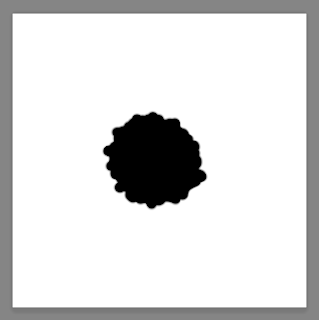
1 ) Open Photoshop and create a new document – 300 x 300 px and 72 DPI for good measure, make sure the background is set to white. It should be noted that you can make this document larger or smaller but I tend to prefer working at a smaller scale.
If you prefer, you can copy the image above for free.
Step 2 – Draw Your Brush
2 ) Working in black and white (Shortcut ‘D’ for black and white), draw your brush shape in black in your new document.
Remember your brush shape needs to be dark /black when you come to creating your brush. For the sake of this tutorial, I have made mine a solid brush. See the black ‘blob’ above on the white background. That is the new brush being painted onto the new document in preparation.
Step 3 – Select Your Shape
3 ) Either by using the marquee tool or Apple + ‘a’ to select all (CTRL + A for windows) select your shape that is to become your brush. If the selection is active, you will see the ‘marching ants’ in Photoshop. If you have made your selection in preparation for the next stage, proceed to the next step!
Step 4 – Use Shape To Define a Brush
4 ) Go Edit > scroll down to ‘Define Brush Preset’ and click on it!
Step 5 – Name The Photoshop Brush
5 ) Label your brush, I called this one ‘blob’. Congratulations… it’s a blob!
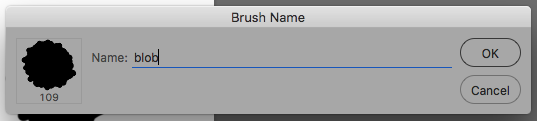
Well done, you should now have designed your very own custom brush and saved it to your Brush library.
If you press F5 to look at your brush palette, you will see the brush you have just made at the bottom of your library. Why not open a new document and test out your newly created Photoshop tool, make ink splats, and draw faces.
This is just to set you on the path of making more awesome brushes.
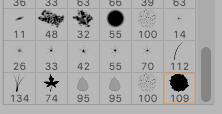
Thank you for reading, if you would like some help with a project in Photoshop you can always drop me a line! Freelance Photoshopper!
How to make a simple custom Photoshop brush
Other post that may help you with photoshop:
Quick layer short cuts
Drawing in Photoshop + Stylus
Reduce Banding in Photoshop
What is a design process
How to fix broken text boxes in Indesign
3rd Party Websites & Sources
– My design website
- Source – Adobe Photoshop
My Creative Graphic Design Process | Explained In 7 Stages
Let me share my secrets.
For those who are interested in knowing more about my design process and workflow, this post is for you.
My creative graphic design process is explained in 7 easy-to-follow stages.
This post offers an inside look at how I approach design projects. From designing an eye-catching theme for a board game to creating a compelling landing page for a website, this step-by-step overview highlights my workflow and processes as a designer.
Design is a journey, and this is how I travel.
I advise anybody who is showing an active interest in working with me to take note of this post and try to read and consume as much of the information as possible. This post can also be hugely beneficial to those who have never worked with designers before and would like to understand the creative process.
For those of you new to working with designers, you may find this post interesting: What is a creative design process?

You also jump straight into the steps of my design process from here.
Now let me spill the beans and share my secrets…
How My Creative Approach Differs
I believe much of my design process is not too dissimilar to that of many other ‘creative’ and idea-based designers. However, I would also like to add that not all designers are the same. Our minds, education, and career paths can shape how we approach creative challenges.
I like to present myself as a ‘conceptual designer’ in a freelance and business setting. Offering ideas and solutions with a capable hand in delivering these ideas.
Having worked with a mixture of start-ups and companies with a history in product development, this has sculpted my approach and techniques when it comes to graphic design.
Does Graphic Design Have & Structure?
It should! Design for the most part, is applied and used in commercial environments. Be it for selling a product, an idea, or to convey some sort of message through the visual medium.
Graphic design can also play a pivotal part in the product itself. With this in mind, it should have some form of workflow and process and not be left to chaotic creativity alone. The creative process of design should, adhere to a structure that enables it to meet a brief with a precise outcome.
This need not inhibit creativity… On the contrary! A process can help the design with a mutually assured aim between the client setting the brief and the designer!

As an example, I have attached an image from the Aardman project were involved with. You can read more in the post.
My design process, whether for a board game, a crowdfunding campaign page, or digital content! Relies on a professional structure for both creating something that is ‘on brief’ and manages the project and client’s expectations in a piecemeal and controlled manner. As a designer and business owner, I try to avoid unexpected surprises.

My Creative Graphic Design Process – Table Of Contents
- ) Admin, set-up, learning brief
- ) Research, find Inspiration, collect data
- ) Early ideas, and very rough artwork
- ) Develop ideas
- ) Refine, polish, and finishing touches
- ) Final artwork sent for ‘final approval’
- ) Handover of artwork

Infographic For My Creative Design Process
At the mid to latter stages of the creative process, a form of control is introduced that funnels decision-making.
At these junctions, I encourage the client to approve what is shown and discussed before proceeding with the journey. You can imagine this as a fork in the road or a crossroads in which I will also act as a guide and sherpa. This method enables me to put my best foot forward and enables the design direction to remain focused. ( We don’t want to veer too far off the beaten path! )
Please see my information graphic for this stage of my creative design process!

1 ) Getting To Know The Client – Admin & Project Set Up
This is a crucial step in the process as with the rest of the steps. This also forms part of the pre-preparation stage.
This very first stage – which could easily be called step ‘0’ – is where all paperwork is signed, and documents are filled. It is all part of the grand plan.
In this step, I will also try to learn more about the client, their business intentions, and their project.
At this stage, I may or may not have already spoken to a client based on an initial discovery call. This call is to learn more about you or them, and whether I can help with the project.
From this call, I will either advise and offer my paid consultation service first, which can save money in the long term, or act as a bridge stage before the client fully commits to a project and budget. Or if they are ready, the steps will involve moving toward making a full project.
It is also important in this stage to discuss the matter of payment and when these payments need to be made.
Itemised examples of what will / may happen in this stage
- Signing documents
- Discussing what documentation needs to be created
- Arranging payment and payment terms
- Scope of work
- Discussing copyright
And other administrative stages.
2 ) Collect Information, Research and Study Competition
After the correct paperwork is completed and signed, the in-depth creative stages of the design process can begin.
At this point, ask if you already have reference materials, images, fonts or pieces of relevant information for the project. I could also ask if you have any more research materials or ideas that could contribute to the design.,
In addition to this, I will likely carry out my own research to further buffer my inspiration and ideas.
I will also utilise this opportunity to study relevant competition to further guide my hand and thought process.
This stage of the creative process paves the way for the next stage – generating the initial roughs and ideas!

3) Ideas / Early Design Work / Initial Design
There are many synonyms I would like to use to describe this first phase of the design process. However, I feel the most accurate description would be ‘rough designs, iterations, or ideas‘.
You can also call it :
Sketching ideas, creating first roughs, hashing out ideas, getting ideas down on paper – any other associated wording to say ‘Rough’ ideas, and feeling my way through the early phase of a project. It is in this stage that I get into my stride of a project and immerse myself in the project.
Here are a couple of examples that my past clients were kind enough to allow me to use.

Or cover ideas


No design drafts at this stage are final or polished, nor am I precious about the proofs presented.
These first drafts are the foundational step in orienting the design direction of the project.
To further illustrate how this step works in the design process…
– With these early drafts, I will often refer to items on an art board with ‘A, B, C, D’. This is to help both me and the client to reference what design or designs we think are the strongest. It helps with communication.

- Example 1 ) If ‘B’ is selected, I will then ‘develop ‘B’ and invest more time and energy to ‘make good’ that rough idea.
- Example 2 ) Based on this early stage of creating rough designs, if a client says they like ‘B’ with elements of ‘D’ I will remain in this phase and create another idea based on that feedback. However, the more iterations created, the more time and budget are required. If there is more experimentation, this is likely to inflate time and budget, even more so if this is repeated a couple of times.
Creative Graphic Design Process – More examples of the ‘ideas phase’
To further illustrate this idea phase, here are some more samples of what can take place:-
- Rough sketches and drawings on paper
- Rough digital drawings
- Scribbles ( Very, very early exploration of ideas )
- Initial digital mock-ups ( as proof of concept )
- Loose thumbnails ( small drawings )
- A selection of ideas with labels
- Annotated concepts showing reasoning
These are all tools and approaches required and used on a case-by-case basis for a client when working on a design project.

4 ) Developing the Initial Idea Towards A Final Design | Development
This phase is not unlike the 3rd phase on first appearances. There are, however, some key differences in this stage which ought to be mentioned.
1 idea is usually selected and developed ( built upon ). This is not the stage to be hashing out new ideas or rough ideas. If I do find myself or the client trying to create new ideas in this stage, I will inform them that I will need to roll back a step to do this.
I try to steer my clients into making idea decisions early!
As mentioned in stage 3. This is both for my own sanity and the clients, to control the flow and time frame of a project.
This is the stage of building upon the best idea and honing in on that particular idea, not to experiment with new ones. But in reality, eureka moments can come along! That is the nature of the creative journey.
2. simplify the differences between stages 3 and 4 :
- Ideas generation = to create a range of rough ‘ideas’
- Develop that idea = to improve one of the short-listed ideas
The Creative Graphic Design Process – Developing The Winning Idea!
1 idea was selected! That awesome idea for a cover, board game design, box, or something else. Now the sole focus is all in on that single idea. An idea in which all energy and concentration are now focused. The idea that is to be ‘developed’ – made good, in other words.
( Typically ) 1 idea has been short-listed and selected. This is based on client feedback and whether this idea adheres to the brief.
From here, I will take the rough design, either polish it and make good of the artwork for the final stages of the process.
Or
I will amend that design based on the feedback from the ideas stage. I will then present this to the client for approval.


Creative Graphic Design Process Scenario… Based On Past Experiences
I wanted to share a real scenario when explaining my creative graphic design process and spilling the proverbial beans. This is not an exact re-enactment. This fictionalised scenario.
Imagine the following :
Client: “ I really like A, not B. I like elements of idea C… is it possible to combine elements of both A, C and see where this leads?”
Designer ( Me ): “I don’t see why not, I’m happy to send this version across, but it may take a bit of time to mend, and there is no saying if that will work. ”
As a side note, if I think something will look utterly terrible before doing it, I will often voice this – if they are willing to listen.
Client: “ Okay, let’s see what that leads!”
Designer: “Keep in mind that this may add to the cost. if you have more feedback as to why you feel that a mixture of the above applies, let me know.”
Client “Okay… see where it goes. I feel that X and Y work because they are closer to business intentions and, I plan to do X in 6 months.”
In this scenario, I will create another rough version to be sent to the client. Based on client feedback, I proceed from there. If the artwork is given a green light or some seal of approval. I will then take this to what is essentially the final creative stage.
5 ) Refine, Polish, Tweak ( Fine Tuning )
From the previous step, if the core of the work is ‘nearly there,’ I will then progress the design to completion.
This refining or fine-tuning stage may involve the following:-
- Slight adjustments to the alignment of objects
- Checking colours are as they should be
- Minor tweaks to the visuals
- Checking that images, etc, are embedded
- The artwork is moving towards the steps for delivery
- Morning towards file preparation
* Warning – THIS is not the stage for significant changes! *
The latter stages of a design project are not the time for last-minute changes, complete revisions, whims, or overhauls!
Doing so would require me or other designers with a similar design process to go back to stage 2 or 3 and restart from there.
This costs time and money, and big changes are best made at the start and middle, not the end.
So, don’t rewrite the brief at the end or partway through unless absolutely essential! This can be costly and can cause headaches for all concerned!
This is why I request written signs of approval for EACH stage of the creative journey. This is to mitigate and discourage knee-jerk decisions and changes at the 11th hour.
Any significant changes to the design, be it a concept, is in essence a roll-back… and will delay the project and incur costs.
Last-minute design changes happen but are best avoided for those who are conscious of cost.
Here are some reasons why, on rare occasions, this ‘does’ happen.
- The client has had a change of heart
- The client has new ideas they want to explore (late)
- Another person of control has manifested late in the project
- The client is listening to another person’s opinion ( or too many opinions )
- Something has been realised later in the project, whereby it requires changes
This is the reality of professional design. Setbacks can also arise from various external factors outside both the client’s and designer’s control.

6 ) Final Draft For Approval ( What Is The Final Draft In Design? )
When referring to graphic design, the final draft will represent the final form and iteration of that particular design. The final green light!
A written sign of approval, such as ‘greenlit’, ‘complete’ ‘finalised’, or anything in written form to say they are explicit in their satisfaction with the work. Then it is the next step of packaging the design project for handover.
*For myself and as part of my professional service. I will require a client to give a sign of explicit written approval.

7 ) Package Deliverables – Give it to the client – Handover
The very last step in my creative graphic design process, and something that should be included if the process is to be told in full.
Packaging up your project and handover.

Handover will take place once I have been given the very last sign of approval, and my final invoice has been paid. Once this has all taken place, generally, I will ‘Zip’ the project assets that the client needs and transfer the final artwork to the client.
To further illustrate what this package may contain, it may resemble the following :
JPGs, PNGs, PDFs, Illustrator (AI ) Files, and Photoshop files (PSDs) to name a few. It will depend on what is written in the brief and what the client requires.
This should be stipulated in the ‘specification and agreement’ at the start.

Question | Are there factors that can impact the design process?
My creative graphic design process, like other design processes, can have factors that impact it, as mentioned throughout this post. For example, if there are multiple parties involved in the approval, this can extend the budget required.
Change in project scope partway through a project can impact it, and very human factors can impact it. Such as a client being unable to pay, sickness, or general personal reasons from either party.
Final thoughts about my graphic design process
Avoiding misunderstandings is a priority. Both for my benefit and for the clients. As this post is to highlight and illustrate how my creative process works – I should also draw your attention to how the actual journey and design process can manifest in the real world.
The path is not a straight line…

It is more of a meandering path of process of elimination, whittling down the design ideas so only the strongest are left for selection.
You could also say it is reminiscent of a carving. You may begin with building up the materials and layers for the base form. Once this is set, it can be a case of reducing the form until the final artwork emerges.
For those who are interested, you may be interested in reading this article on a design journey or reading a bit more about the design process as a general overview.
Now let’s design something!

Creative Graphic Design Process – Other Useful Links
- Design journey
- What is a design process ( general detail – Graphic design )
- Project: Creating a brand narrative
- Case Study – designing a party board game
- Retail packaging examples
- Aardman Project – Packaging concept
Creative Process 3rd Party Links and Sources
External Design Website – Jimmsdesign.co.uk
Credits & Education
Education Source – https://www.cumbria.ac.uk/
College – https://www.aup.ac.uk/

